IF YOU’RE IN charge of a Web site, it probably doesn’t cheer you to hear that the smartest guy on the Internet thinks you’re doomed. If you’ve yet to get online, you’ll be even sadder to hear that, according to Dr. Jakob Nielsen, you’re almost definitely doomed. On the other hand, if you’re a normal long-suffering Net user, Dr. Nielsen has good news: Most of the Web works back-asswards, and it’s not your fault.
Nielsen is a usability expert, which means he spends a lot of time looking at browser-breaking page designs, inept site organization, and stupid advertiser tricks. A veteran of usability initiatives at Sun, Bellcore, and IBM, he’s best known online for his “Top Ten Mistakes of Web Design” list, first compiled in 1996 and recently updated in his biweekly “Alertbox” column (www.useit.com). Only ten mistakes? Hardly, says the affable Dane, and the first ten aren’t yet vanquished either: “There are more of them all the time. Any new technology is just more rope to hang itself with.”
So why is the Net so stinky? Much of the problem lies with software design. Once upon a time, users accepted bad software interfaces as part of life—or at least as something to be mastered, since they’d already bought the software and were most likely going to get used to it over the next several years. A Web site, however, doesn’t compel its users to stay. “Usability is more important to the Web than to software,” says Nielsen. “Every click is another purchase decision,” even if it’s only time you’re spending. Usability means following conventions (for instance, making links blue) as well as making it easy to use and navigate your site intuitively—without, in other words, requiring manuals, training, or, for that matter, thought. The goal of the usability expert is to design a site to be as easy to use as a toaster. See the site—use the site.
Let’s get back to this “doomed” business. According to Nielsen, it’s a given that any Web site’s first iteration will be bad, and only user feedback will improve it. But years of buying software have made us passive. Not only do we accept bad interfaces, we assume we’re stupid when we can’t use them. This fallacy extends through the culture—even into politics, where legislators push to get computers into the schools without questioning why the computer should require so much more training than, say, the TV or the microwave. And users often don’t know what to do with a good interface when they see it. “When you give users a better interface,” says Nielsen, “the initial reaction is [often] quite negative.”
Those lying users! They make focus groups step two on the road to hell. Worse, even if every visitor to your pages tells you that you’re the greatest widget site online, it’s not the other widget sites you have to worry about. “For any given Web site, people spend most of their time elsewhere,” says Nielsen. In other words, you’re in competition not with other sites like yours but with other sites, period—a circumstance that has site designers cluttering up their pages with frames, animation, and other whizbang distractions and sources of confusion.
SO WHAT WORKS? Nielsen is encouraged by the rise of “reputation managers,” which can help users re-establish the trust in the Web that was implicit in the old single-user and workgroup models, where everything on the system was either known to you or created by someone you knew. eBay’s peer-to-peer user ratings are an example of how the Web could provide that information about sites. A good reputation manager could, for instance, help shopping bots become more than brute-force tools for finding the cheapest price for product X.
Many sites have also stripped away the pyrotechnics, which Nielsen finds cheering. (His own site is graphics-free.) Designers use flashy graphics and animated openings on the main pages of a site rather than inside with the actual content—a welcome borrowing, says Nielsen, from the world of books and magazines, which use whizzy covers to move off the newsstand and into your shopping bag. There’s nothing wrong with pyrotechnics, he adds, but put them where they’ll count—low in the site, targeted to specific purposes.
Specificity may make the Net useful, in fact. The rise of the Yahoo-style “personal” portal was bad, says Nielsen, since no user can personalize such a page enough to make it truly personal. (For instance, though you can choose to see a Seattle weather forecast on My Yahoo, you can’t choose to see a Seattle forecast geared to snowboarding or sailing or whatever.) However, new “vertical” portals pick up the slack: “The bigger the portal, the less valuable; the more specific, the more valuable.”
Looking ahead, you might see a future that seems to negate all Nielsen’s rules about simplicity and conventionality. Nielsen sees a future in which designers lose the page metaphor, integrating Web functions into operating systems (hear that, Microsoft?) and letting designers get away from the browser’s one-size-fits-all menus and forward-and-back navigation. But how to get there from here? “We may,” says Nielsen with only slightly disguised glee, “have to kill off an entire generation and start over.” Doomed indeed.
Jakob Nielsen’s top ten mistakes in Web design
1. Using frames
2. Gratuitous use of bleeding-edge technology
3. Scrolling text, marquees, and constantly running animations
4. Complex URLs
5. Orphan pages
6. Long scrolling pages
7. Lack of navigation support
8. Nonstandard link colors
9. Outdated information
10. Overly long download times