Before we get started, are you sure about this? Because a PDA (personal digital assistant) isn’t just any piece of electronics—it’s a personal statement. Even I, the most content and carefree of souls, feel that such devices should be purchased only after profound meditation and rapt contemplation of one’s own essence. A PDA, if it’s the right PDA, is integral to its owner’s very sense of identity, an object without which one should justly fear to step out the door in the morning. And if it’s the wrong PDA, it is not merely a worthless and abandoned piece of plastic but a tacit criticism of how you live your life.
In all seriousness, personal digital assistants are the slogan T-shirts of our age, a shorthand for what makes the owner tick. More than any other piece of electronics, PDAs must suit their user’s tastes in interface and operation; if something is lacking, the PDA simply won’t get used. (Here’s a hint: If a PDA is covered in sticky notes, that PDA is a failure.) What works for Jane may not work for Mary, so shop carefully and consider the fun possibilities of a nice gift certificate to the appropriate store, perhaps with a nice lunch thrown in so your friend has time to show off her new toy to you.
You can, however, help narrow down the field. The PDA market is fairly bursting with options and features, some of which may be essential for your recipient’s happiness and some of which may just be taking up valuable space. To aid you in aiding your friend to make a selection, consider these aspects of fruitful PDA ownership:
*What it needs to do. Different apps for different folks. A minimum complement of built-in functions might include an address book, a day planner, a clock with alarms, and a means of inputting short notes. Some PDAs include streamlined word processing and spreadsheet software; most are modem-capable if not actually ready for e-mail and Web duty.
*What might be fun to do with it. You might not need an MP3 player, the ability to read a full-sized book electronically, or 18 versions of Tetris, but if you do, they’re out there. If you have a devout hobbyist on your hands, a little checking for available software or shareware can pay off big.
*How it’ll be carried. Over the years PDAs have grown as big as subnotebooks and as small as credit cards; a while back there was even a PDA-enabled wristwatch. If your pal is a pop-it-in-a-pocket type, a smaller Palm-type unit (several manufacturers offer units that are roughly the same size) is a good choice; people who already tote a purse or backpack regularly may not mind trading compact size for expanded functionality.
If you’re still planning to brave the stores, there are a few items worth seeking out. These happen to span a respectable price range, but you should let features rather than price be your guide—a too-weak PDA is the psychic equivalent of a too-tight pair of shoes.
For the Web addict (or the tragically hip), the Palm VII: This will keep you hooked up, if not in fact actually hooked. The big lure in this case—the ability to do (limited) Web surfing on the run—is majorly cool if you’re buying for the kind of person who rates gadgets on their up-to-the-minute features. (Warning: The first person I see actually surfing the Web while they drive, ࠬa cell phone users, will get a Weekly-sponsored beatdown. Sheesh.) Palm (from 3Com) is a leader in this field, so you’re getting a high-quality set of apps that have stood the test of (hardware) generations. And the variety of available software and shareware is all but irresistible; after all, shouldn’t the ones you love be able to calculate their astrological charts and evaluate their golf swings wherever they go in the world? The suggested price is a somewhat painful $499, but this unit promises absolutely no regrets from a grateful recipient who nonetheless wishes you’d shopped but a touch higher up the food chain.
For the tragically hip (junior division), consider Mindspring’s spiffy and colorful Handspring Visor. This kissing cousin to the Palm—its startup team comprises the original Palm founders, who left 3Com to found this company—runs all the software and shareware the Palm does and comes in spiffy iMac-inspired colors to boot. It’s also inexpensive: The low-end model sells for $149, and even the top-of-the-line Visor Deluxe goes for a reasonable $249. A line of add-on peripherals and modules (also from Mindspring) should be available Real Soon Now, ensuring longevity for the little guy; there’s already a modem, and the all-important MP3 module is right around the corner. And it’s just! so! cute!
For the keyboard-oriented, look into the slightly larger but rather elegant Jornada 680, Hewlett-Packard’s latest concession to the handwriting-averse. The 680 (and its close relative the 820) are significantly larger than the now-standard Palm dimensions (roughly 3″ x 4.5″), but if your recipient likes having a keyboard, that’s the price she’ll pay. (Some tasks can also be handled with the touch-screen and stylus, without forcing the owner to learn the annoying Palm “Graffiti” character-recognition alphabet.) Also, these units use the Windows CE operating system rather than the more popular Palm OS; if your friend has cause to edit small Word or Excel files in transit, this may be a happy match. Bonus points for a truly beautiful, crisp color screen; it almost cushions the 680’s $899 suggested price.
For the record, I use a 4-year-old PDA that cost me $799 and is mistaken for a small laptop; it was top-of-the-line when I bought it in 1996, three weeks before the first Palm units hit the market. Either this means that I’m thrifty or a cheap bast. . . well, let’s stick with the first version. The holidays are, after all, a time for kindness.
Angela Gunn writes about technology at ‘Seattle Weekly.’