Three of the five most commonly used nouns in the English language are “time,” “people,” and “words,” according to The American Heritage Word Frequency Book. As you begin hunkering down against the holiday onslaught, take a tip from your techie friends and stay in touch with those you love in spite of the extra demands on your time. Gone are the days of sleigh rides to Grandma’s, quaint handwritten missives, or even personal (but oh-so-inconvenient) phone calls of good cheer. This season, if my teenage nephews are any indication, the communication modes of choice are e-mail and instant messaging.
Everybody’s got an e-mail address now—heck, they’re giving the things away. And while AOL and Microsoft dust it up over who controls the instant messaging technology, folks aren’t being shy about using it right now. So in order to get in there and start chatting with the nattering hordes, you’re going to need three things: an e-mail address, an instant messaging program, and a way to connect to the Internet.
Setting up a free e-mail account is easy. Sure, you could go to www.hotmail.com, click “Sign Up Now,” and fill in the blanks. Presto, an e-mail account in under two minutes. But if you want a more personalized address, check out www.mail.com, where you not only get to select your e-mail name, but you can also choose from a list of specialty domain names, like cheerful.com, accountant.com, or mad.scientist.com. If you’re feeling feisty, the free e-mail accounts offered at www.anti-social.com are pretty cool; this site has something to offend just about everybody.
Instant messaging is basically a chat window available to all your messaging-enabled friends whenever you’re logged on. Leave it active in the corner of your screen and it will notify you when your chatmates are online and available. You can use any number of free downloadable programs. AOL’s Instant Messenger can be downloaded from www.aol.com/aim. Microsoft’s version can be had at msn.messenger.com. Even the folks at Yahoo and Infoseek are getting in on the action. Choose the one you feel most comfortable with, or the one your friends use.
Let’s take Internet access in stages. Are you one of those folks who don’t own a computer, either because you don’t want to or can’t afford one, but feel left out of the conversations you’re missing online? If you have an Internet-connected computer at work, then great. If not, a stop at your local public library will provide all the access you need. Almost all libraries have Internet-enabled computers. For more details check out www.spl.lib.wa.us, or call the downtown branch’s Lifelong Learning Desk at 386-4644. Remember, this isn’t about high-speed downloads of graphics and music; a shared library machine will do just fine if all you want to do is transfer messages.
The next level of communication demand comes from the home computer owner who, spoiled by the “always on” Internet access at work, wants the same performance in the comfort of the den. It’s the difference between having to go all the way upstairs, boot up the computer, dial in to your ISP, launch your mail program, and check for new messages, versus simply keeping your ear cocked for those lovely “You’ve got mail!” tones. For this you’re going to want either a cable modem or a DSL line from the phone company. What you can get this holiday season will depend on what service is offered in your area. By next year the choices will be better.
Around here, cable modems are provided by AT&T’s (formerly TCI’s) @Home service. It will run you $40/month, which includes @Home as your ISP. They are frequently running specials that waive the $150 setup fee and have also offered a free month of service. Call them at 1-888-824-8101, or find them online at athome.att.com/home.html. On the DSL front, both US West and GTE offer the service to individual subscribers. Other companies like Covad are also jumping into the game, but are not (yet) as focused on noncommercial accounts. US West’s least expensive “always on” service is called Megabit 256 Deluxe; it costs $30/month, but ISP charges are extra. They have also recently offered a series of specials and discounts, including free activation and free DSL modems (normally $250-$300). For more info check out their Web site at www.uswest.com/products/data/dsl/index.html. GTE’s DSL entry-level service runs $50 per month (including ISP). Contact them at www.gte.net/pands/residential/dsl.html.
Finally, you may be one of those on-the-go diehards whose need to chat extends into parts of your life most of us reserve for shopping, steering, or writing our names in the snow. For you highly wired individuals, portability is the key. Those fancy new Internet-enabled phones are next to useless—you need a real keyboard, or at least a stylus and pen input. One route would be to buy a Windows CE hand-held and add a wireless modem. The hand-helds with keyboards range from $500-$1,000, and a Ricochet wireless modem will run you $160-$300, with a $45 hookup fee and a $30 per month Internet charge (see the Ricochet site at www.ricochet.net/individuals). Or you could go the PDA (personal digital assistant) route. New to store shelves is the Palm VII, from Palm computing. It will set you back $500, and Internet activation and service are extra, but the built-in wireless modem makes it quite the hot item this chilly winter season. They even have a simplified version of instant messaging. Buy one online at palmorder.modusmedia.com /P7/P7.htm.
Incidentally, the other two of the five most common nouns in the English language are “water” and “way.” No time to discuss what that means right now, but if you’d care to e-mail me, we can talk about it.
Eric Hull is the Information Systems manager at ‘Seattle Weekly.’ He can usually be reached at ehull@seattleweekly.com.